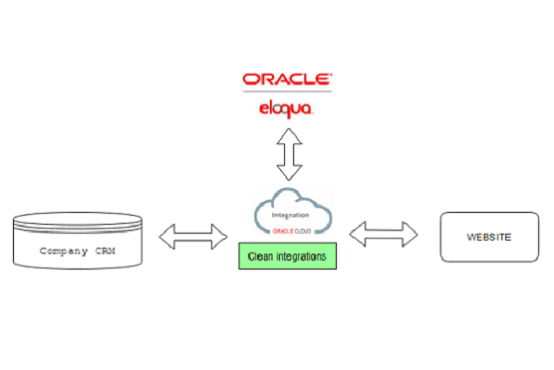.png)
Oracle Eloqua is a account based marketing management tool (ABM), which offers closed-loop marketing, and cross-channel marketing that can support leads within every step of the buying process. It offers real-time data, campaign designs, lead scoring and integrated sales tools to offer you the best-in-class automation solutions.
Contribution
Orchestrate campaigns
Create personalized email marketing and personalize the messages to every
customer. Using the customer data, you can tailor each message to the recipient
to ensure adaptive personal campaigns.
Create both simple or multi-step campaigns within minutes, with a drag-and-drop
interface, that has cross-channel interactions, between email, web, video,
mobile and more.
Utilize the Program Canvas and automate manual and repetitive tasks. Extend your
data workflows using triggers, such as a change in lead scores. Optimize your
sending time, by making sure you send emails, at the time they are most likely
to be opened. By utilizing historical data, Eloqua determines the day and time
for each customer to be most recipient to emails.
Precise segmentation
Ensure that your team never hit limits when segmenting customers and connect
with the customers based on who they are and their behavior.
Use unlimited data from CRMs to segment targets, web visit and third-party
platforms. Create and add custom filters from implicit or explicit data to
establish personalized experiences.
Get access to real-time streaming data by utilizing feeder apps and retarget
messages for known potential customers. Using the specific rules from the Eloqua
Program Canvas to base customers on behavior and move contacts with more
appropriate experiences.
Use AI for efficiency
Instead of simply calculating fatigue levels, Eloqua helps activate it to
use as information to power the next best step to take with each of your
contacts. Using the AI built into Oracle Eloqua’s core processes and
workflows, the fatigue data can become a vital tool, to better targeting.
Predict the best time to contact your customers and the most efficient
subject line, to improve your email engagement and open rates. Combining
this with the fatigue data, will ensure that you can optimize your overall
email engagement across all your campaigns.
Advantages
Manage assets across teams and campaigns
Create responsive emails, forms and landing pages, without HTML or IT
assistance. You can create brand-compliant blocks to be reused for campaign
assets. Your blocks can be saved, re-assembled and edited to converge unique
needs for all teams or campaigns simultaneously.
Make your content dynamic for emails or landing pages, in order to adapt and
personalize messages customized to customers preferences, location or other
relevant information. Use historical data to measure successful openings and
optimize your future subject lines for better opening rates.
Unified buyer and account intelligence
Share your contacts marketing activity account and profile data with the
sales team in real-time. This will ensure that scores and profiles to
identify sale-readiness are viewable in a CRM, Microsoft Outlook Add-in,
Chrome pop-up or mobile app.
Get an overview of third-party information to help identify potential buyers
and up your engagement rates. With big partners like LinkedIn, 6thSense and
other ABM vendors, you can access data from their integrations and use the
secure cloud apps for easy configuration and connection to CRM and Eloqua.
You can prioritize the leads with the most engagement in minutes instead of
waiting hours or days and use the lead engagement to automate sale-based
tasks.
Track and measure success
Keep an overview on the Eloqua instance to monitor system health in one
place, this includes all activity and usage metrics including API activity,
native CRM, page views submissions and more.
Using dashboards Eloqua allows you to monitor campaign activity and
performance. Compare campaign performances and see out-and inbound activity
and response rates. Get an extensive view of email performance and view
metrics such as open rates, clickthrough's and more. Furthermore, it enables
you to visualize aggregated engagement and identify the highly engaged,
while building account analytics to better understand the performance of
your marketing campaigns.
Discover how sales opportunity revenue is applied to your campaigns and
analyze your overall campaign revenue performance (ROI) to pinpoint the
worst and best performing campaigns.
Usage
Data model
Eloqua have the ability to create custom objects in addition to the standard objects for contact and account data. This way you can build a data model that aligns with the business needs at any given time.
You can create objects that may contain information such as orders and import this information, to be listed in your mail along with normal customer information that may be tied to the contacts data entry in the contact table.
You can create objects that may contain information such as orders and import this information, to be listed in your mail along with normal customer information that may be tied to the contacts data entry in the contact table.
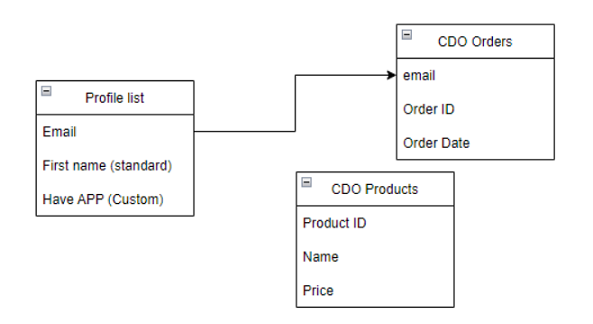
User info
The contact view in Eloqua displays a wide array of varying information, such as customer activities, field data, lead scoring and custom object data records linked to the individual contact.
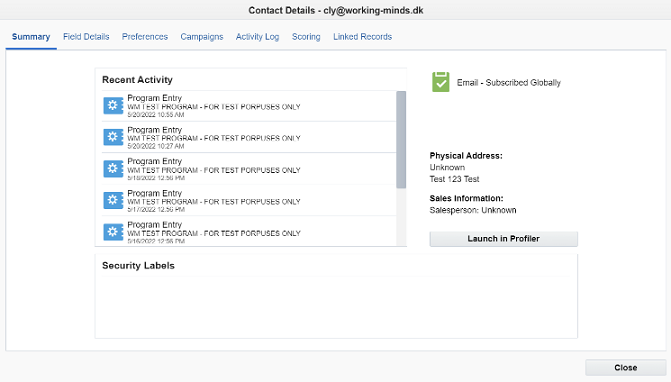
Segment designer
Once data has been created to either the account or contact list you can start making use of segmentation to create basic or more complex filters on your contacts or accounts.
Either through individual contact filtering or by specifying criteria based on a large list of options such as: Email activities, specific fields, webpage visit with and more. This allows you to then use these segments for your Eloqua campaigns and programs.
Either through individual contact filtering or by specifying criteria based on a large list of options such as: Email activities, specific fields, webpage visit with and more. This allows you to then use these segments for your Eloqua campaigns and programs.
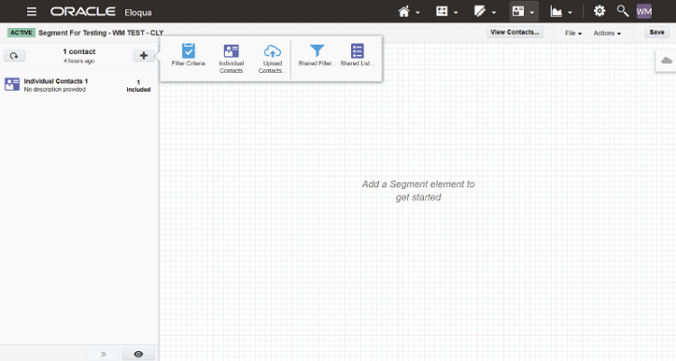
Campaign designer (flow design)
The campaign designer is an intuitive tool to help design your campaign flows in a simple overview.
Once segments have been created, use these to help send customers through automated campaigns and programs.
These can be designed within Eloqua without the need for coding knowledge, with the in-built design tools. A campaign can be scheduled to run once or you may define a schedule for when the campaign needs to be re-run by Eloqua.
These can be designed within Eloqua without the need for coding knowledge, with the in-built design tools. A campaign can be scheduled to run once or you may define a schedule for when the campaign needs to be re-run by Eloqua.
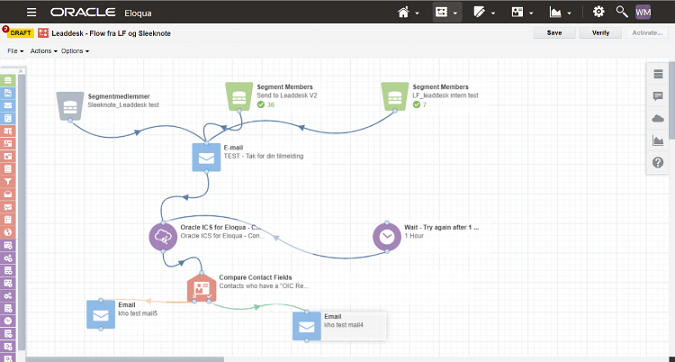
Program design
The program designer allows you to make program flows for your contacts through Eloqua, this can help to make more complex flows that does not necessarily require a customer to go through a campaign.
An example of such a flow is when customers may need reminder messages due to unopened emails from specific campaigns.
An example of such a flow is when customers may need reminder messages due to unopened emails from specific campaigns.
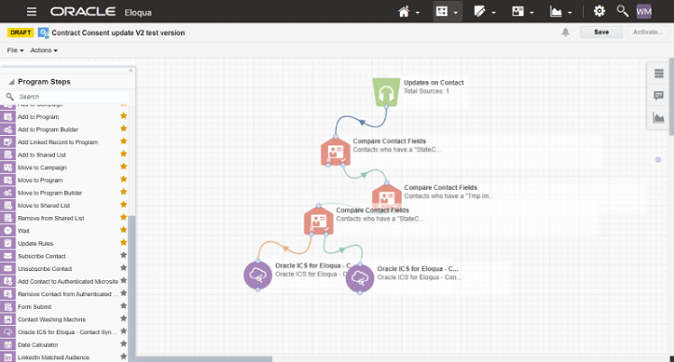
Email designer
Built-in email designer that can help with merge fields amongst other data points.
Use the built-in email designer or the html email designer to create emails to make use of in your campaign or programs. These can make use of field merges and other data stored on the Eloqua instance.
You can also test these emails before sending them out to make sure everything works as intended.
Use the built-in email designer or the html email designer to create emails to make use of in your campaign or programs. These can make use of field merges and other data stored on the Eloqua instance.
You can also test these emails before sending them out to make sure everything works as intended.
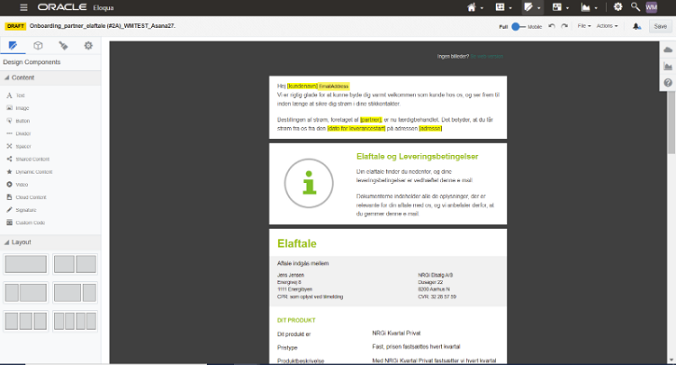
Reporting
Dashboards to give your analytics that simple but elegant overview.
Make use of the dashboards to get an overview of various performance metrics or make use of Oracle insight to build reports based on specific metrics. Custom object data can also be used in Oracle Insight to further empower your analytics.
Make use of the dashboards to get an overview of various performance metrics or make use of Oracle insight to build reports based on specific metrics. Custom object data can also be used in Oracle Insight to further empower your analytics.
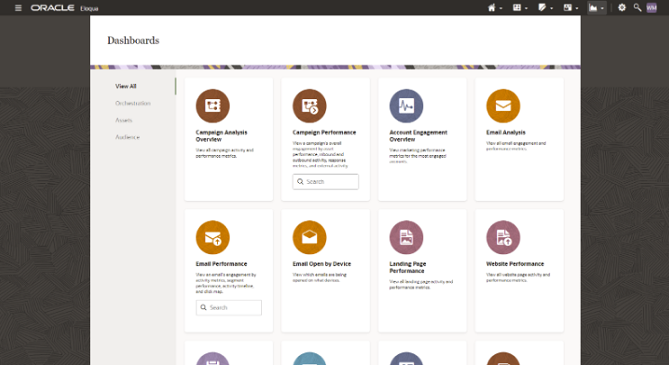
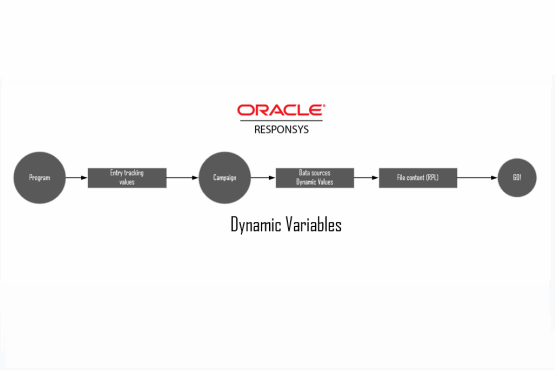
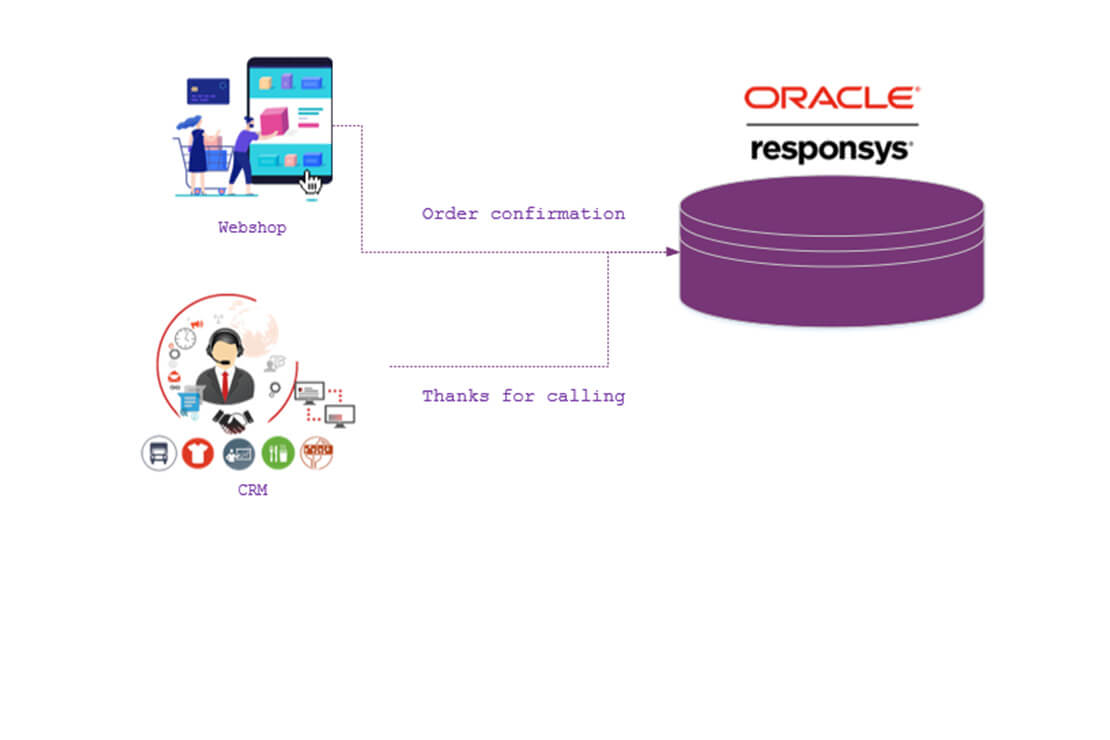
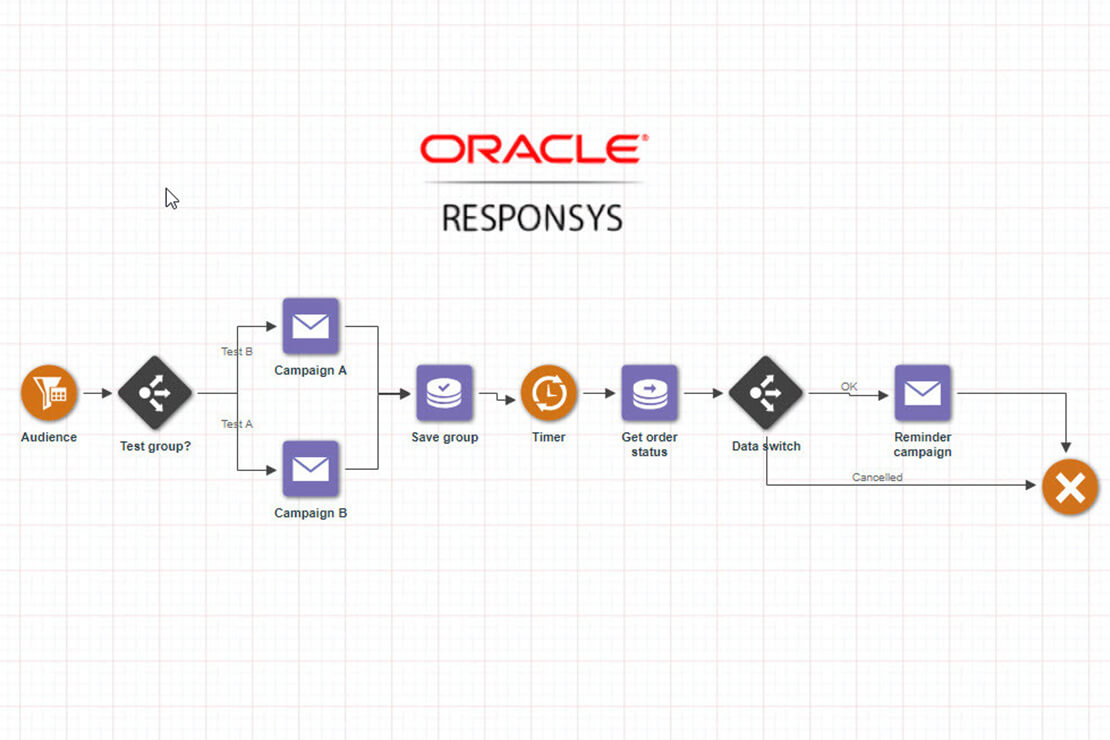
.png)