
The Oracle Responsys Campaign Management is an essential when dealing with cross-channel campaigns. It contributes with a various variety of features, which aid in optimizing your marketing campaigns.
Contribution
Activate customer data
Personalize your email marketing with messages that ensures personalized
treatment of every customer.
Use customer data to personalize the campaigns. Make sure each message reaches
the correct recipient, by tailoring the individual data.
Utilize Responsys Personalization Language (RPL) to create text output based on
templates. RPL is made to create text and HTML for web and email.
Even though it isn't a programming like java or php, it is designed to generate
text and HTML for both web and email and can help you achieve many
tasks from within the Interact Suite.
Cross-channel marketing
Optimize your customer's journey and improve click and conversions, with the
intelligent switch that automatically selects the best campaign, channel,
and time to deliver your personalized email, to the individual customer.
Create mobile campaigns that will deliver content across mobile push messages.
Optimize interactions to your customers based on their interests and
preferences,
and coordinate across mobile channels to reduce complexity and improve their
mobile experience.
Convey messages to your customers directly through their browsers on either
desktop or mobile. The customers are not required to be on your site to receive
the messages,
and they will appear in their native language center.
Build relevant content
Align the audience with your campaign, activate, connect, and utilize the data
from several sources to segment and define your customers to improve the
engagement.
Measure performance and ensure that your message is relevant to the individual
customers.
Gather and filter the audience from any segmentation to exclude irrelevant
groups. By using the simplified subscription management, you can prepare
distribution lists across any channel.
Create campaigns based on the customer's unique behavior and personalize the
content to fit your audience design.
Advantages
Improve the deliverability and ensure each message reaches the intended
audience. Read more about Responsys
improved deliverability in our article, here.
Use advanced data models, like the recency, frequency and monetary (RFM)
dashboard, to locate your most potential customers,
and avoid message fatigue by running analysis.
Create reports designed specifically by marketers for marketers and make it easy
to evaluate the performance of
the campaigns, and tailor reports to your specific situation.
Keep an overview and understanding of the incoming revenue from your different
segments and channel. Avoid needing IT or analysts to move forward in your
decision making,
by performing advanced analysis independently.
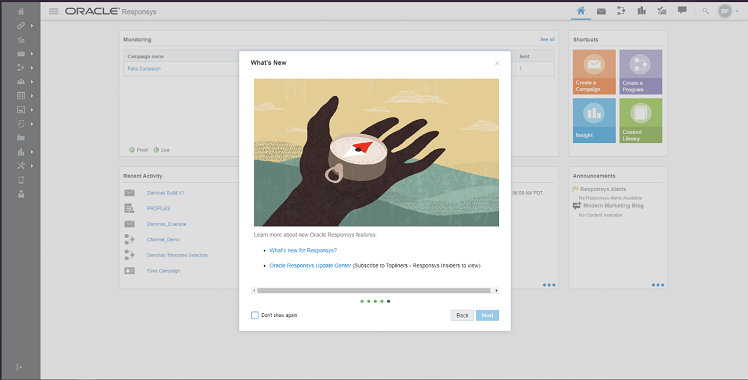
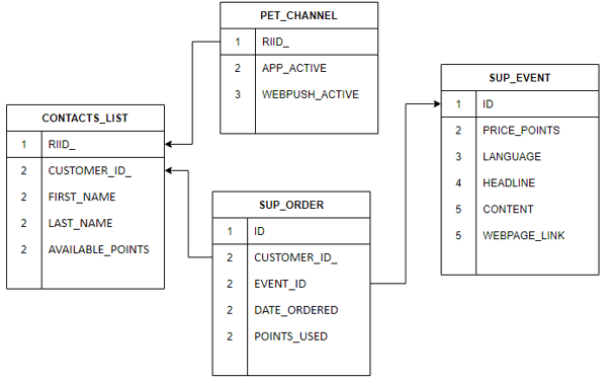
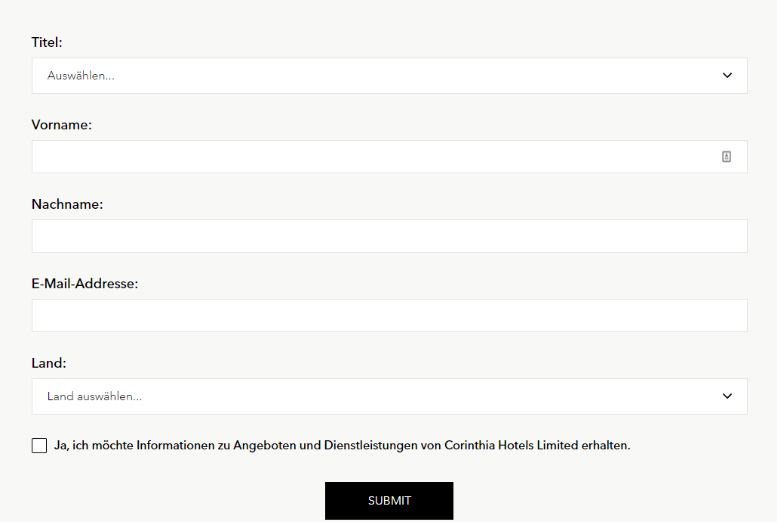
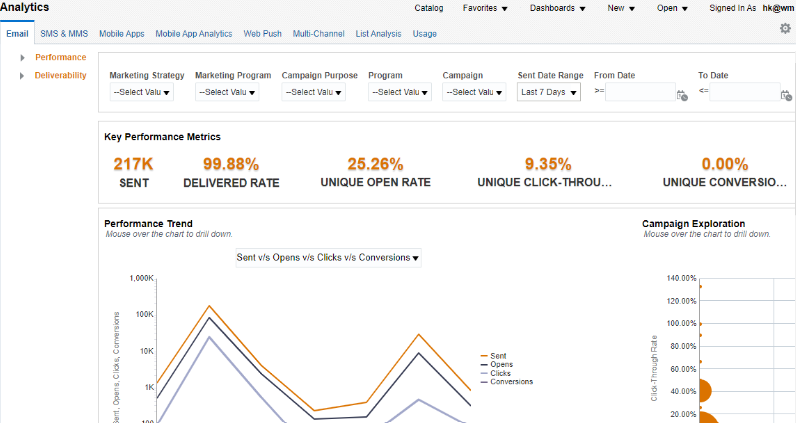
Usage
Create Campaign
A campaign is a specific mail in Oracle Responsys.
This can be a promotional or transactional mail. Promotional mail must have a consent (OPT-IN) to be sent, while transactional mails will be sent if the email is valid. This er normally confirmation mails, which must be sent.
This can be a promotional or transactional mail. Promotional mail must have a consent (OPT-IN) to be sent, while transactional mails will be sent if the email is valid. This er normally confirmation mails, which must be sent.
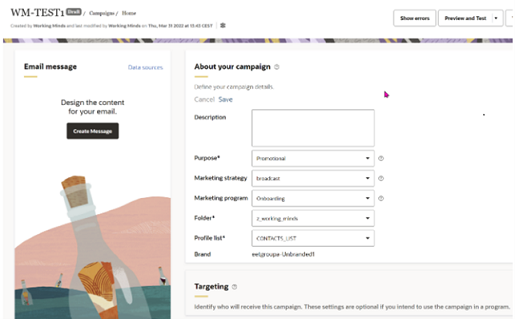
Filter design
The filter designer or Audience Design is a key feature in Oracle Responsys.
In this designer you can drag and drop fields needed to create your audience.
In this designer you can drag and drop fields needed to create your audience.
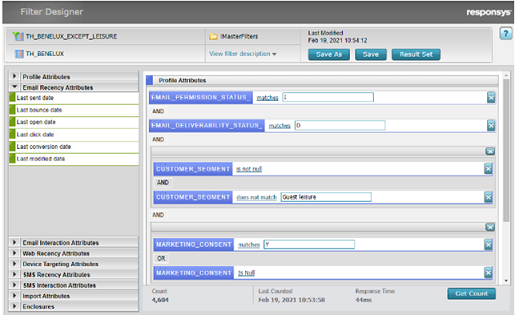
Design a program
When your mail is created, it's time to add it to a user journey.
This is done in a Program. A program can be activated by an audience at the define schedule or by external event from the REST API.
This is done in a Program. A program can be activated by an audience at the define schedule or by external event from the REST API.
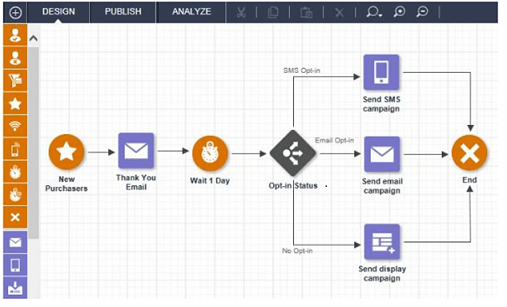
Connect jobs
One of the primary ways to get data imported to Oracle Responsys is to setup connect jobs.
Jobs can export or import data. All is done via a SFTP server, that is provided for each Responsys instance.
Jobs can export or import data. All is done via a SFTP server, that is provided for each Responsys instance.
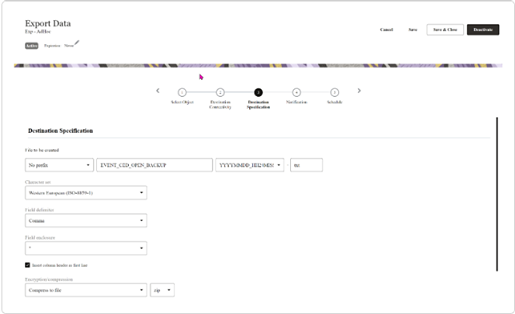
Reporting
The report pages in Oracle Responsys are very comprehensive.
You can use the standard reports, or you can setup your own custom reports.
All reports can be scheduled and sent as PDF/Excel.
You can use the standard reports, or you can setup your own custom reports.
All reports can be scheduled and sent as PDF/Excel.
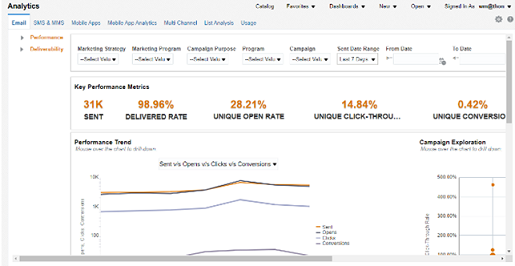
Data model
In Oracle Responsys you can create your own data model, so it aligns with your business needs.
You can create tables and import product information, to be listed in your mail.
You can create tables and import product information, to be listed in your mail.
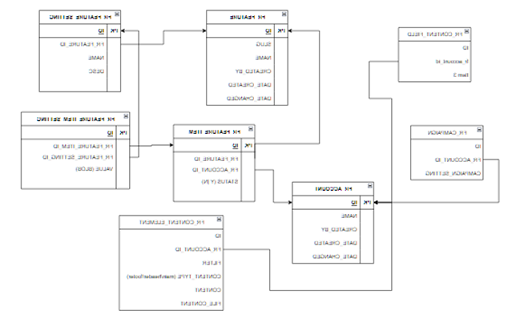
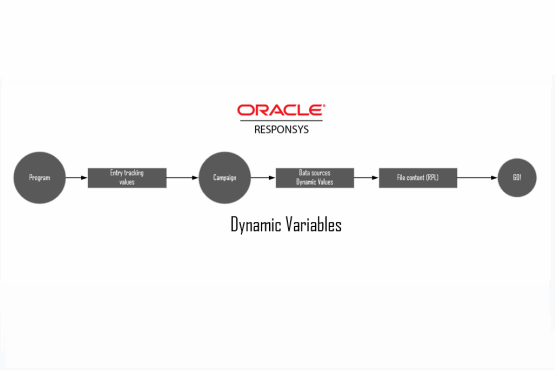
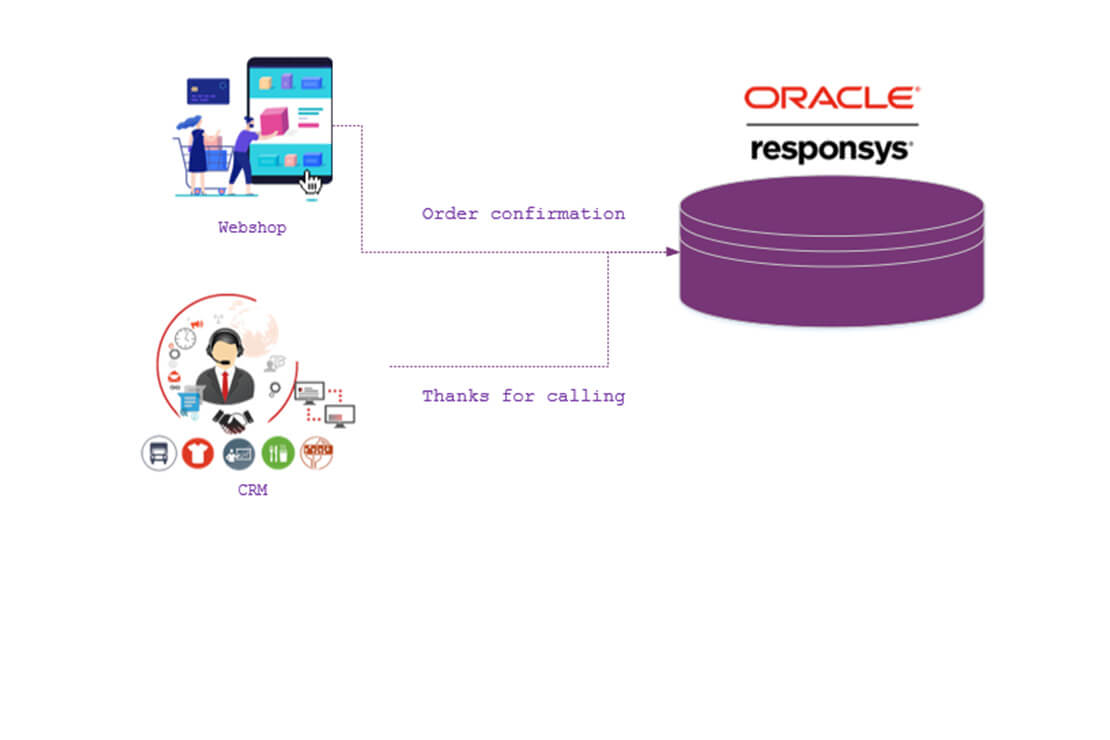
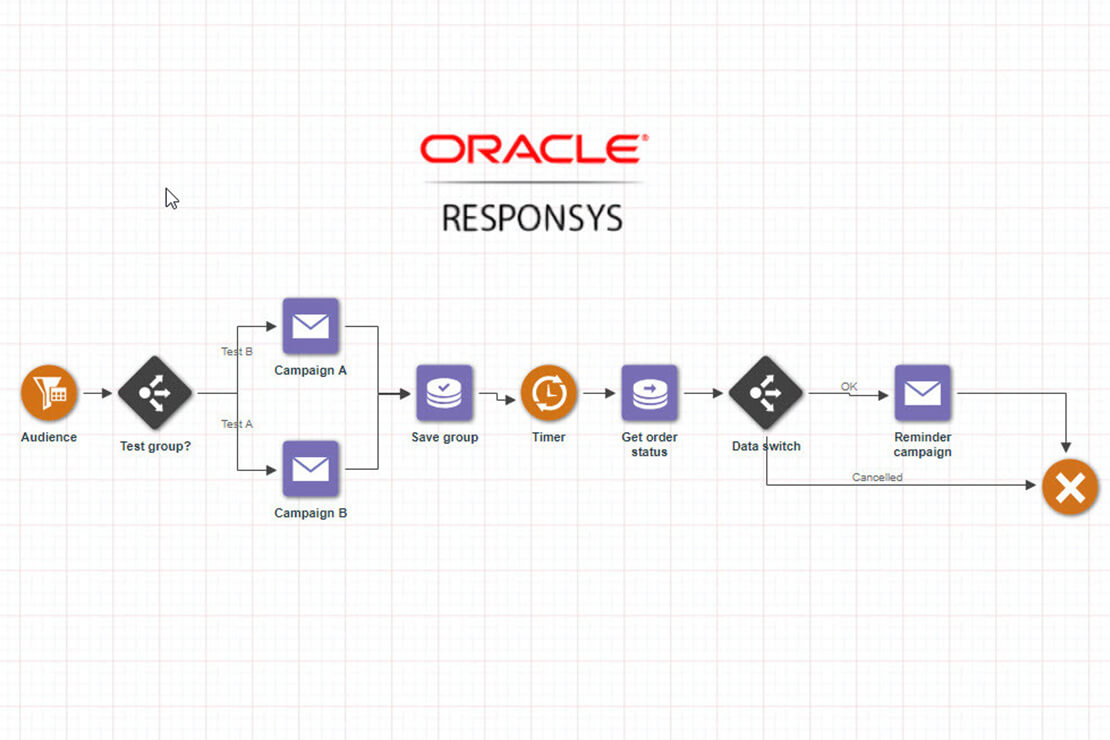
.png)