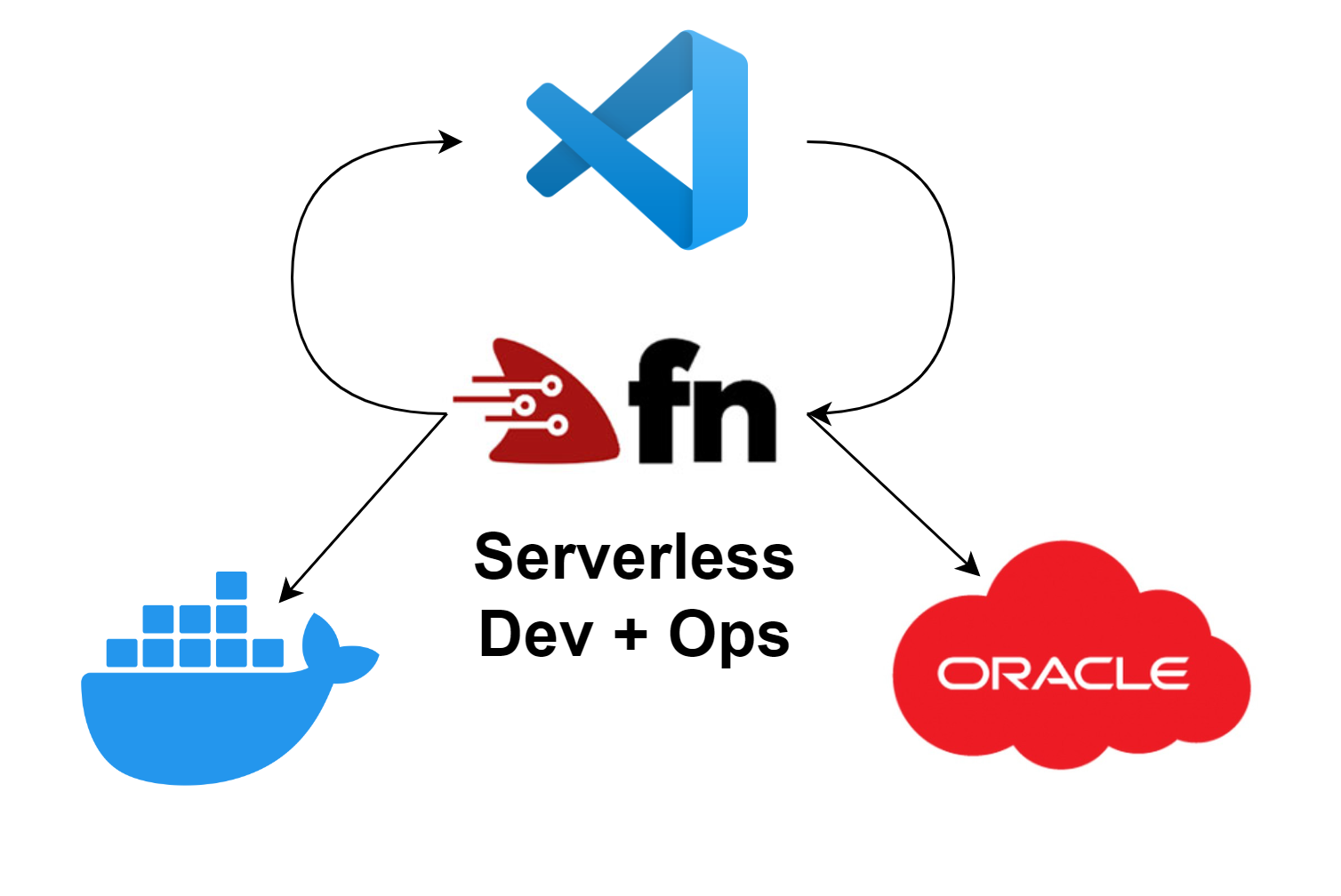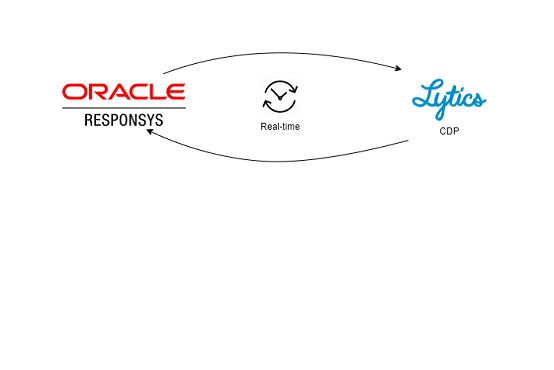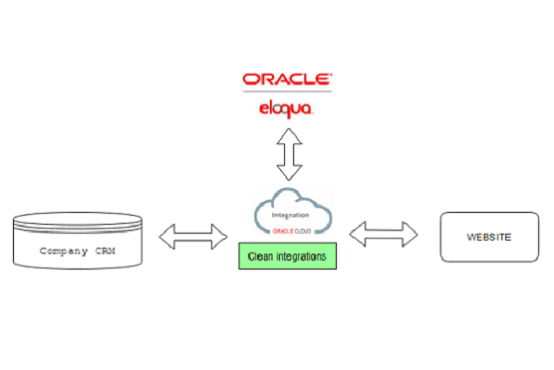The Responsys AFTM feature: When Your Customer Emails MUST be On Time
One of the biggest benefits of the Responsys REST API infrastructure is that it gives you the ability to deploy email campaigns and customer communications automatically, at times that suit your marketing communications strategy and customer journeys. A regular data transfer from your organization to the Responsys database keeps your customer information current, giving you the reassurance that you are targeting the right communications to the right people at the right time and using the most up to date information.
The Responsys platform can handle many different types of emails, which fall into two broad categories as follows:
- 'Promotional' emails that can be anything from newsletters, lifecycle and nurturing messages, special offers, promotions, surveys, new products, etc
- 'Transactional' emails that can be registration confirmations, order acknowledgements, legal updates, despatch notifications, password resets, etc
In this article we focus on transactional emails. These types of communications are often reactive or triggered by a customer's behaviour or actions and are frequently time-sensitive, i.e. your customer will want to receive an order acknowledgement immediately they press the "Buy Now" button.
Sometimes though, regardless of your careful planning and queue management the email can be held up in the REST API queue through no fault of yours (e.g. planned outages or maintenance). This may result in an unwanted delay before the emails get sent, and a potentially poor customer experience.
So how can you make sure your transactional emails are always sent at exactly the moment they are needed?
The solution lies in Responsys' Automatic Failover Transactional Message (AFTM) feature. This is an optional, paid feature in Responsys and should be used if you have transactional emails that must be sent, precisely when they are needed, every time.
To set up the feature you will need to adjust your BAU (business as usual) workflows to be able to use AFTM, but it's worth investing the time and effort to guarantee the correct delivery of your customer communications.
Overview of AFTM setup
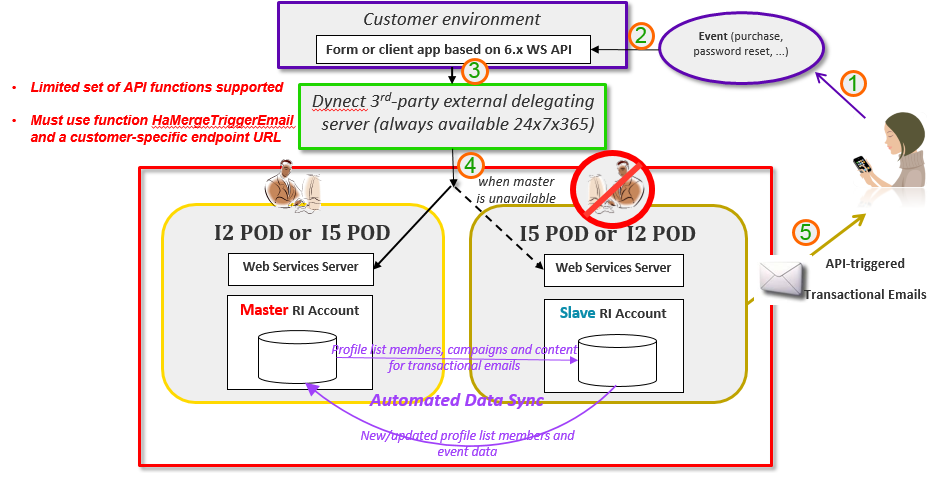
Responsys will set up a secondary failover account. Campaign objects such as contact lists, tables and templates are automatically replicated and updated from the primary account. A Load Balancer (LB) is installed with special endpoints, which works like any other LB, for example "Switch to B, if A is down", etc.
When everything is setup you will need to adjust the BAU workflow to add a new/alternative endpoint. NB: the AFTM endpoint has limited REST API functionality, for example you can't trigger an event, add or update data to your tables. It can only be used to trigger an email send. The event data and any updates to the profile list in the secondary account are synced back to the primary account when it is back in service.
We believe that the AFTM feature is a valuable addition to your Responsys Interact setup, especially if the timing of customer transactional communications is crucial to your overall customer experience objectives.